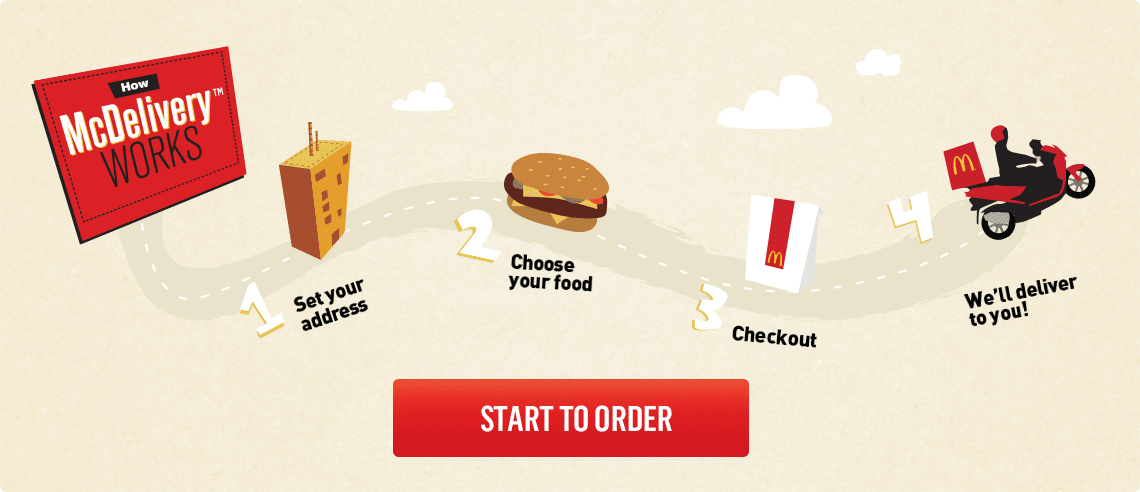FAQ
An email with your account details has already been sent to your registered email address. If you haven't received this, click on 'FORGOT Password?' located at the top right corner of your screen and we will send you another email with instructions.
Click on 'REGISTER' at the top right corner of your screen. Key in your personal details and agree to our terms and conditions. Your account is now ready.
You can add a new address by going to the 'My Address book' section in the 'My Account' menu, or by clicking on the 'Add address' button when you start ordering.
Your stored delivery addresses can be modified by clicking "Change / Add Address" but you can add up to 5 delivery addresses in total. If you need to add more, just delete an existing address.
We're sorry but this feature is not available for now. Please register a new email account to start ordering now.
For security reasons, McDonald's cannot access your email account.
Click on 'Forgot password?' at the top right corner of your screen. Enter the email address you registered with and further instructions will be emailed to you.
Register a new account with an email address (different from your previous one) to start ordering.
Click on 'ORDER ONLINE NOW' on the main page banner. The estimated delivery time to your location will be shown. Start adding items from the menu to your shopping bag. If you haven't logged in, you need to sign in before adding items. When you've finalized your order, click the 'Check out' button at the bottom of your shopping bag.
Click on 'Order in Advance' from the top menu and select your delivery time and address. Choose items from the menu and click the 'Check out' button when you're done. If you haven't logged in, you need to sign in before selecting menu items.
A surcharge applies for every order via McDelivery.qa or via Call Center 44076666.
Click on the dropdown arrows next to each condiment to select the quantity you want (there is a limit on the maximum number of condiments you may order). Please note that you may be entitled to a certain quantity of free Nugget Sauces, depending on your order. Additional units of Nugget Sauce will be charged.
Click on the small yellow dropdown on the right of the ordered item to select a different drink (for meals). To remove the item from the shopping cart, click on the yellow text "Remove" below the item or the "-" sign next to the quantity of item ordered.
You can pay by cash at the point of delivery for orders placed through McDelivery™ hotline service or for orders placed through the McDelivery™ Site.
Please enter only the 16-digit card number, without spaces.
CVV2 is a 3-digit security code printed on the back of credit cards for internet transactions. It is always the last group of numbers in the signature space on your Visa or MasterCard. The CVV2 is usually preceded by your card number and helps to confirm that a genuine card is being used during a transaction.
Click on 'Track my Order' from the top menu and enter your order number (you can find your order number in the confirmation email sent to you after your payment was received).